So here’s the thing - we’re in the midst of global pandemic. Coronavirus, COVID-19 whatever you call it, I think we can all agree that things are a bit tough at the moment. At the time of writing this, most countries are on lockdown. I'm Irish and things at home have been shut down for weeks. Shops aren’t open (apart from the essentials) people are mostly confined to their homes and children are being home-schooled. I live in the UK and it’s Day 3 of the serious stuff, I’m working from home whilst trying to maintain a sense of normality for my kids and my co-workers. I’ve already had to resort to bribery for the kids (chocolate muffins) and I’ve appeared on many, many Skype calls looking a bit dishevelled. But we are where we are so let’s have a look at some tips to keep your Service Desk and IT Department going until things start getting better.
Look after your people - you can have the strongest processes and the fanciest tech but at the end of the day it’s your people that are your everything. Keep them safe, make sure they’ve got the equipment they need and remind them to take regular breaks.
Start with the most in need - we all know about ITIL and ITSM best practice where we talk about prioritising Service Desk calls on impact and urgency. In normal times that's absolutely the right thing to do but.at the moment I don’t think we’re dealing with any approximation of normal so look at what’s best for your organisation. I work for a small housing association in England and I’ve told my team to prioritize anyone dealing with front line services so people looking after the elderly, the vulnerable or staff managing our independent living schemes. We can sort everything else out in time but these are the people we need to look after, first and foremost.
Next deal with connectivity - make sure that people can work from home. This might look different to how it normally does so be flexible. I’ve had colleagues who’ve left their laptops in the office and getting hold of equipment is a bit challenging at the moment so look at what you can work with. If you have a colleague that has their own laptop or tablet there’s Office 365 other office suites available). Also get people to install Skype, GoTo Meeting etc on their phones so that it’s easy for them to stay in touch.
Check equipment levels - there’ll always be someone who’s lost a cable or has forgotten to bring home their laptop charger or who needs a replacement mouse. Talk them through using alternatives for example a home device if they’ve not got their laptop or ordering equipment directly to their door.
Give good comms - keep people updated. I’ve written to all our key stakeholders to let them know who we’re prioritising and why. Let people know that you will get to them - nothing is going to be lost, ignored or forgotten about, it’s just a really, really tough time at the moment and we’re doing everything we can.
I’ll be back soon with more ideas. What do you think so far? What are you doing to keep the show on the road at your work? How are you all coping? Please tweet me @vawns or let me know in the comments.
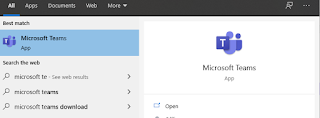
No comments:
Post a Comment