Thanks for staying with me - let’s do this!
Move on to the remaining big hitters - OK so we’ve dealt with the vulnerable and the absolute essential stuff now is the time to start using that priority matrix again. If an incident is a priority one or two typically that means the potential for a major incident so try and fix them as soon as possible. Check on automated alerts too. That server that’s getting a bit twitchy? Try and get a maintenance reboot in out of hours so at least you’re not adding to your woes.
Look at what’s left - the chances are your incident queue is absolutely ridiculous at the moment (I know ours certainly is). Reduce the pressure on the Service Desk by posting self help content on your IT portal or intranet. The more we can empower our colleagues the more time we have to fix everything else. This is one of my favourite things I’ve seen in the last few days - simple but really effective:
https://twitter.com/srpnor/status/1242426104096460801/photo/1
H/T: Steve Patterson @srpnor
Get creative - I haven’t been a techie since 2003 but guess what - if you ask me to sort your VPN issue I work for the IT department and I’m all in. Luckily my AD and OS skills still work (just) and I’m loving that command line prompts are still very much a thing in 2020. So far today I’ve used Teamviewer, Quick Assist and Zo Ho Assist when I was in a pinch and the previous 2 weren't cooperating - you can check it out here if you’re interested: https://www.zoho.com/assist/ So channel your inner Tony Stark and channel your inner geek.
Training - try and make sure everyone in the team has the same basic level of understanding, particularly if you’ve had to do things differently. I’ve taken to posting quick notes in a shared IT Notebook on our team OneDrive. It’s not fancy, but it’s quick, accurate and everyone can access it.
Try & keep a sense of normalcy - I’ve set up daily check ins with my team and have moved our weekly service health check online. I think it’s very easy for people to feel scared and isolated at the moment so try and keep things as normal as possible. I’ve also taken to sending my team little care packages - nothing fancy - one colleague loves her diet coke so I’ve sent her some - another loves biscuits. Basically Amazon Prime is your friend. I’ve done this at the same time as equipment orders to keep the load down on deliveries though.
Other resources - here are some useful links to more content:
https://itsm.tools/ for free ITSM blogs, articles and best practice guidance
https://coronavirustechhandbook.com/home
- a crowd sourced tech handbook for helping people provide IT services during the Coronavirus pandemic:
https://itsm.zone
- offering discounted training to anyone affected by the pandemic - more info here: https://www.linkedin.com/pulse/itsm-zone-calling-can-we-help-claire-agutter/
https://pinkelephant.co.uk/online-itsm-training/
- lots of training and best practice info
https://www.facebook.com/groups/back2itsm/
- Facebook group for ITSM chat and industry gossip.
https://www.facebook.com/groups/thisisanitsupportgroup/
- Facebook group for all things tech related.
https://www.nhs.uk/conditions/coronavirus-covid-19/
- UK health advice
https://www2.hse.ie/coronavirus/
- Irish health advice
https://www.youtube.com/watch?v=XO6FW1aJkTw&feature=youtu.be
- because it’s brilliant; Simon Pegg and Nick Frost need to make a sequel to Shaun Of The Dead immediately.
I know it’s scary and it sounds a bit counter intuitive given that we’re all socially distancing but this only gets fixed when we all act together. Be safe, stay indoors and look out for each other and remember you’re not alone. For every polished professional who’s rocking it on every front going there’s the person who had to talk a colleague through VPN whilst her middle child loudly announced that he’s just had a really good wee. OK fine - I’m the person with the rogue child but moving on - if you want to talk ping me, I’m @vawns on Twitter, you can find me on Facebook and my personal email is vawns.murphy@gmail.com. We’ve got this.
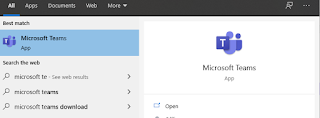
No comments:
Post a Comment